The Ticked Off Foundation depends on generous donations like yours to build our Lyme patient fund to help those who have run out of financial means and resources needed to treat their illness.
The Ticked Off Foundation is recognized by both the IRS and State of Connecticut Franchise Tax Board as a tax-exempt 501(c)3 organization, EIN: 47-4783824. Contributions to the Ticked Off Foundation are tax-deductible as allowed by law.
Here are 5 ways you can donate to the foundation that includes steps to do so. As you can see, there are a variety of ways to get your funds to sick and needy patients, but each platform has its owns ins and outs in regards to transaction fees, convenience and ease of use.
Here they are:
- Donate via Venmo: Venmo is a mobile payment service owned by PayPal. Venmo account holders can transfer funds to others via a mobile phone app. Most transactions or donations are free with the following stipulations:
- Both the sender and receiver have to live in the U.S.
- You must sign up for a Venmo account to avoid fees — Go to https://venmo.com/signup/ to sign up.
- Venmo charges a 3% fee to send money from your credit card, though if you only use your Venmo balance or bank account to send money, there are no fees.
- By default, Venmo publishes every peer-to-peer transaction (excluding the amount)
To donate via Venmo, go to www.venmo.com/tickedoff
2. Donate via PayPal: PayPal is an online payments system in the majority of countries that support online money transfers, and serves as an electronic alternative to traditional paper methods like checks and money orders. It is not necessary to have a PayPal account to use the company’s services. During the payment procedure, you have a choice between using your PayPal account or a credit card to donate or send money.
- PayPal charges a discounted 2.2% + $0.30 per transaction and no monthly fee for charities.
To donate via PayPal, go to https://www.paypal.com/paypalme/tickedoff
3. Start a Facebook Fundraiser: Facebook is an American online social media and social networking service. (Note, you must have an active Facebook account to create a fundraiser. Go to www.facebook.com.)
To create a personal fundraiser on Facebook, go to: https://www.facebook.com/fundraisers
Next, you will be asked to select a non-profit organization by clicking the “Select Nonprofit” button.
From there, type in “Ticked Off” in the search field and select the Ticked Off Foundation
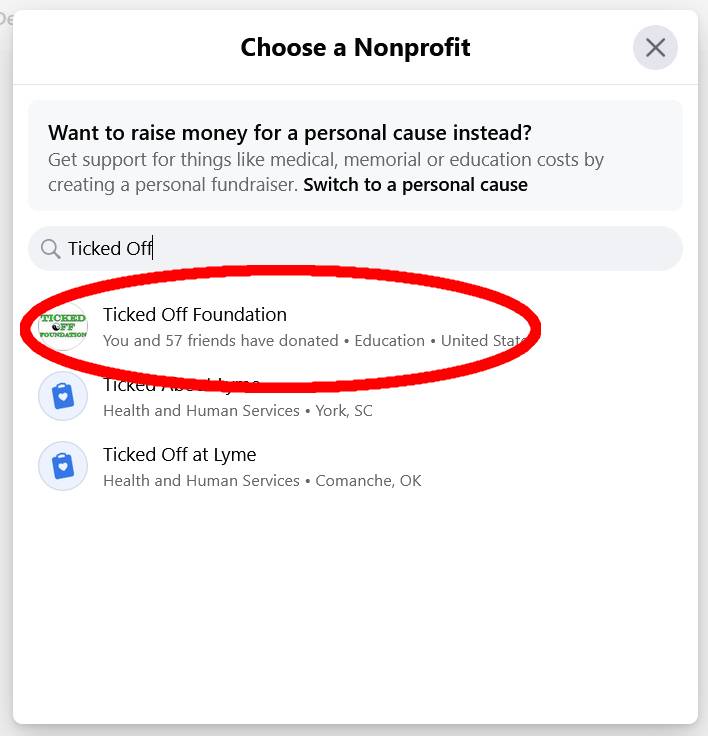
Next, put in the amount you wish to raise (it defaults to $200 and will keep continuing to raise funds after reaching that goal).
Also, select when you wish your fundraiser to end.
When finished, hit the blue “Create” button on the left side of your browser to immediately launch the fundraiser.
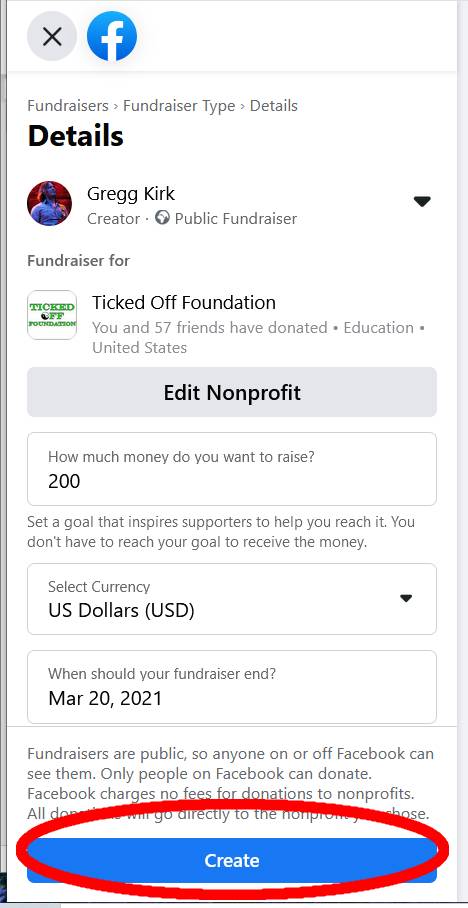
Facebook no longer charges transaction fees for personal fundraiser donations.
4. Donate via AmazonSmile: AmazonSmile is a shopping website operated by Amazon.com – when you shop on this website, AmazonSmile Foundation donates 0.5% of the purchase price of eligible products to a charity of your choice.
To choose the Ticked Off Foundation as your donation recipient, all you need to do is click this link: https://smile.amazon.com/ch/47-4783824
Make sure you use this link or go to smile.amazon.com instead of www.amazon.com in the future. Amazon.Smile will keep a record of the amount of donations you generated and will report it in the upper navigation of the website in the future!
5. Donate via eBay: eBay is an American, multinational e-commerce and internet auction site. It gives users the option to choose a charity and the choice of how much the user would like to donate when purchasing or selling on eBay.
To pick Ticked Off Foundation as your donation recipient, go to: http://charity.ebay.com/charity-auctions/charity/ticked-off-foundation-inc/177432
Pick us as your favorite charity… then choose the amount you’d like to donate when purchasing or selling!





